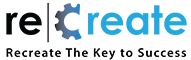E-Catalogue
An E-catalogue is an electronic version of a traditional print book that is changing the trends of work places and it is changing the trends by going digital all the way so ready can be made easy on the screens. 3D Flipbooks are intended to be the most easy to understand and easily available. Perks of having a E-catalogue is to transform Mini cost into Big consumption, saving you time and printing cost allowing the book’s colors, fonts and designs to enhance making them more attractive and lively. The primary objective of 3D Flipbook is most extreme easy to use. The module can utilize PDF, pictures and HTMLs as surface for pages. Supporting HTML organize as surface is another innovation nobody of different modules boost it. HTML permit effectively make intuitive books, handle client occasions, oversee module conduct. Utilizing HTML surfaces is next vital advance being developed web liveliness. The module isn't simply pretty yet it is brilliant.
Easy to Use
Creating flipbooks is fast and easy. For jQuery verssion here are many ready to use html examples provided with the plugin. For WordPress version just upload your PDF or images and insert the shortcode into your post or page.
Fully Customisable
Real3D Flipbook fits perfectly in any theme because you can customize the user interface completely. You can change menu colors, button colors, shape, size, border, shadows and hide buttons you don’t need.
PDF Book
You can create 3D book directly from PDF file. PDF flipbook supports text selection and text search with keyword highlighting. All links inside the pdf will automatically work inside the flipbook.
Single Page View
Flipbook layout can be changed based on the device type. Besides the standard double page view, there is a single page view that can be used either on mobile devices or both on desktop and mobile. Single page view offers better reading experience on smaller screens but still keeps the 3D flipping effect and shadows.
Responsive Mode
Responsive mode creates a flipbook with optional size that can be put anywhere inside a page or post.
Lightbox Mode
With lightbox mode you can put a text link or an image link anywhere on your site, and by clicking on a link the flipbook will be opened in a lightbox. This way you can have multiple books / magazines / brochures on the same page.